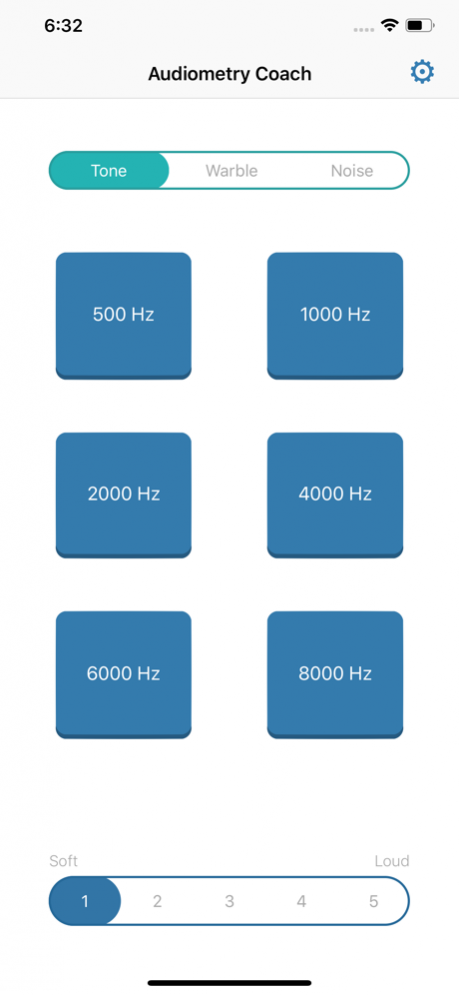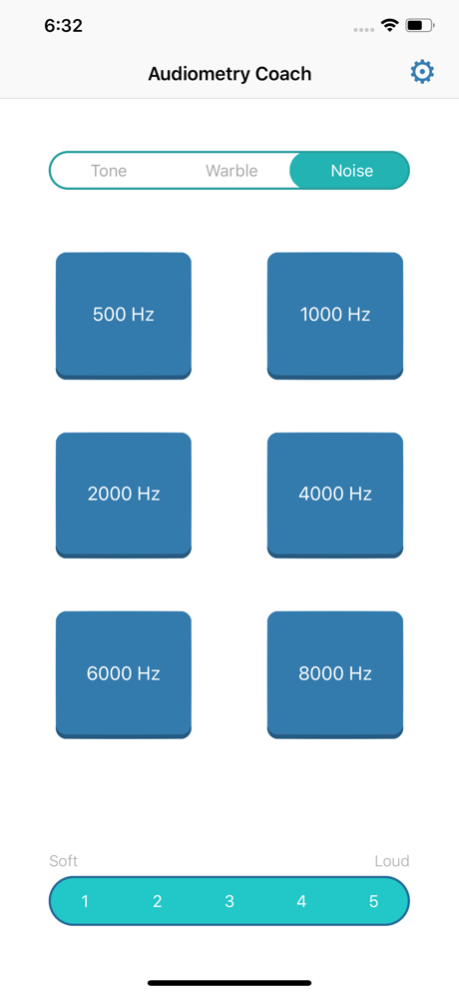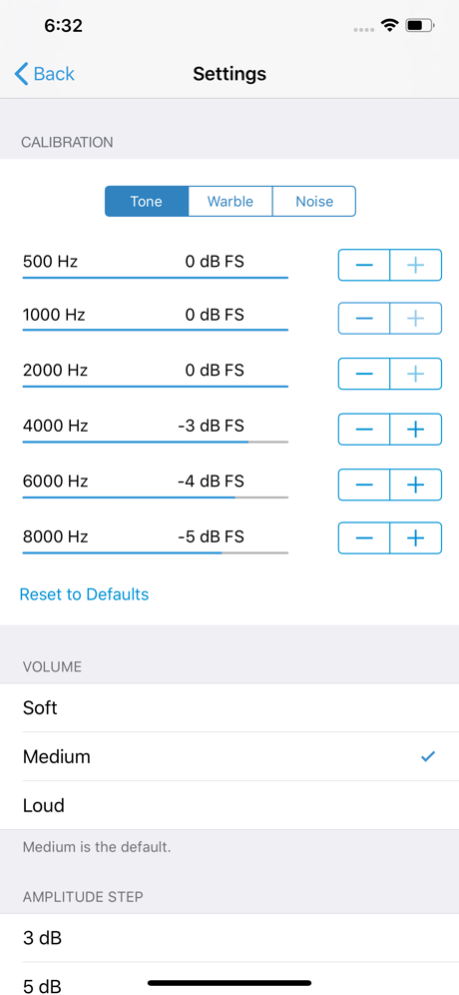Audiometry Coach
Continue to app
Paid Version
Publisher Description
The Audiometry Coach app enables your child to acclimate quickly to the audiometric behavioral assessment.
Explore the benefits of home hearing testing to acclimate to the diagnostic hearing screening procedure. Get familiar with the essential audiologist examination methods and visit your doctor for a solid examination.
The Audiometry Coach application features calibrated audiometric stimuli, including pure tone, warble, and band-pass noises in a frequency range from 500 to 8000 Hz. Alternate between various amplitudes and train your child to perform a valuable test.
Choose the calibration profile that best fits the participant's results. Sound volume should strike a balance between yes responses and no responses. Manual calibration is also a choice for advanced users.
Find a quiet room. Let the participant sit comfortably in a chair. Stand behind the participant and keep your iPhone at head level. Keep a distance of approximately 50cm.
Inform the participant to respond if a sound is perceived, according to your audiologist's guidelines. Use the display interface buttons to produce sound stimuli and evoke responses. Duration time of 5 to 10 minutes should be enough to keep on to the pace of the assessment.
No headphones / EarPods needed!
Adjust! Present! Get feedback! Repeat!
About Audiometry Coach
Audiometry Coach is a paid app for iOS published in the Health & Nutrition list of apps, part of Home & Hobby.
The company that develops Audiometry Coach is Lazaros Vrysis. The latest version released by its developer is 1.0.
To install Audiometry Coach on your iOS device, just click the green Continue To App button above to start the installation process. The app is listed on our website since 2023-05-18 and was downloaded 14 times. We have already checked if the download link is safe, however for your own protection we recommend that you scan the downloaded app with your antivirus. Your antivirus may detect the Audiometry Coach as malware if the download link is broken.
How to install Audiometry Coach on your iOS device:
- Click on the Continue To App button on our website. This will redirect you to the App Store.
- Once the Audiometry Coach is shown in the iTunes listing of your iOS device, you can start its download and installation. Tap on the GET button to the right of the app to start downloading it.
- If you are not logged-in the iOS appstore app, you'll be prompted for your your Apple ID and/or password.
- After Audiometry Coach is downloaded, you'll see an INSTALL button to the right. Tap on it to start the actual installation of the iOS app.
- Once installation is finished you can tap on the OPEN button to start it. Its icon will also be added to your device home screen.